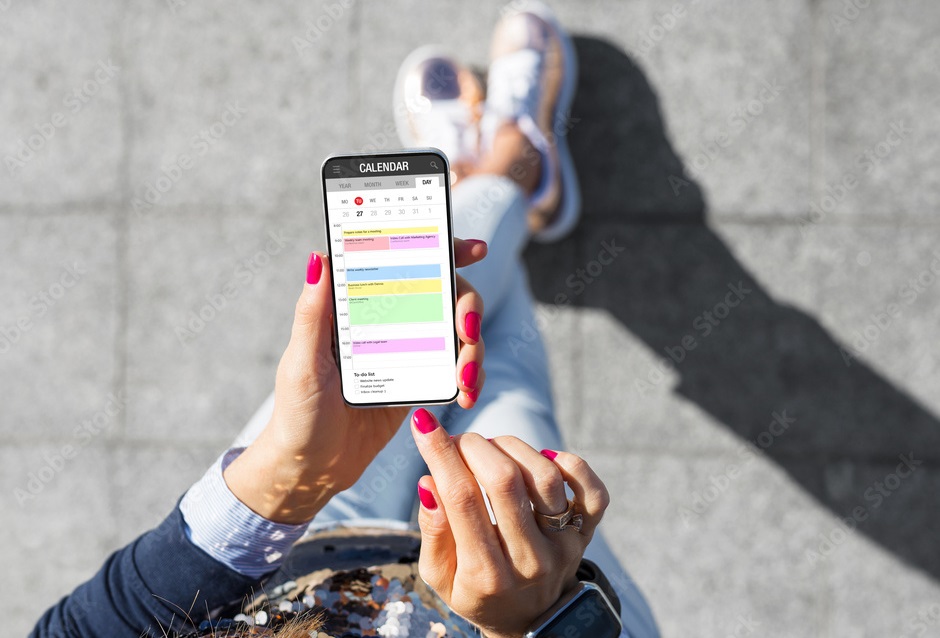In recent years, the proliferation of digital threats has expanded to include malware targeting mobile devices, such as the infamous iPhone calendar virus. This insidious form of malware infiltrates the Calendar app on iOS devices, inundating users with spam events and invitations. While these intrusive tactics are primarily a nuisance, they can also pose risks to personal information security. Therefore, understanding how to remove and prevent iPhone calendar viruses is crucial for safeguarding the integrity of your device and data. In this guide, we’ll explore effective strategies for identifying, removing, and mitigating the risks associated with iPhone calendar viruses, empowering users to maintain a secure mobile environment.
What is an iPhone Calendar Virus ?
An iPhone calendar virus is a type of malware that targets the Calendar app on iOS devices. It typically manifests as unwanted events, invitations, or notifications that appear in the Calendar app without the user’s consent. These events often contain spammy or malicious content, such as links to phishing websites or advertisements for dubious products or services. The goal of an iPhone calendar virus is usually to annoy or deceive users, but in some cases, it may also aim to steal personal information or compromise the security of the device.
Signs of an iPhone Calendar Virus
- Sudden appearance of spam events, invitations, or notifications in the Calendar app.
- Events with suspicious or unfamiliar titles, descriptions, or URLs.
- Repeated invitations to events or meetings from unknown senders.
- Difficulty in deleting or removing spam events from the Calendar app.
- Increased battery drain or sluggish performance, which could indicate the presence of background processes associated with malware.
- Unauthorized changes to calendar settings, such as syncing with unfamiliar accounts or calendars.
- Pop-up messages or alerts prompting you to click on links or provide personal information within calendar events.
How Does an iPhone Calendar Virus Infect Devices ?
An iPhone calendar virus usually infects devices through various means, including:
- Malicious Links: Users may receive or click on links in emails, messages, or on websites that lead to malicious websites or download pages. These links can trigger the installation of malware onto the device.
- Email Attachments: Malware can be disguised as attachments in emails. When users open these attachments, the malware may install itself on the device, including within the Calendar app.
- Compromised Websites: Visiting compromised or malicious websites can result in the automatic download and installation of malware onto the device, often without the user’s knowledge.
- Third-party Apps: Some third-party apps downloaded from unofficial sources or app stores may contain malware. When users install these apps, they inadvertently install the malware onto their devices.
- Software Vulnerabilities: Exploiting vulnerabilities in the iOS operating system or in apps installed on the device can allow malware to gain access and infect the device, including the Calendar app.
Once the malware is installed on the device, it can manipulate the Calendar app to create spam events, invitations, or notifications without the user’s consent. These events may contain malicious links or advertisements, further spreading the malware to other users.
How to Remove an iPhone Calendar Virus ?
To remove an iPhone calendar virus, you can follow these steps:
- Delete suspicious events or invitations: Open the Calendar app on your iPhone and look for any events or invitations that seem suspicious or unwanted. Delete these events by tapping on them and selecting “Delete Event” or “Remove.”
- Block the sender (if applicable): If you received spam invitations from a particular sender, you can block them to prevent further spam. To do this, open the invitation, tap on the sender’s name or email address, and select “Block This Caller.”
- Update your iOS software: Make sure your iPhone’s operating system is up-to-date. Go to Settings > General > Software Update to check for and install any available updates. Updated software often includes security patches that can help protect against malware.
- Install antivirus software (optional): Consider downloading and installing a reputable antivirus app from the App Store. Run a scan of your device to check for any malware, including calendar viruses, and follow the app’s instructions to remove any detected threats.
- Reset your Calendar app: If you’re still experiencing issues after deleting suspicious events and updating your software, you can try resetting the Calendar app. Go to Settings > General > Reset > Reset Home Screen Layout. Note that this will reset the layout of your home screen, but it won’t delete any data on your device.
- Contact Apple Support (if necessary): If you’re unable to remove the calendar virus using the above methods, or if you suspect a more serious security issue, you can contact Apple Support for assistance. They can provide further guidance and help you troubleshoot any problems you’re experiencing with your device.
By following these steps, you should be able to remove the iPhone calendar virus and restore the normal functionality of your Calendar app. Remember to stay cautious when interacting with links, emails, and invitations to minimize the risk of encountering malware in the future.
How to Avoid iPhone Calendar Virus ?
To protect iPhone from calendar viruses and other types of malware, you can take several proactive measures:
- Exercise caution when clicking on links or opening email attachments, particularly from unknown sources.
- Enable two-factor authentication for your Apple ID and other accounts to add an extra layer of security.
- Regularly update your iPhone’s operating system and apps to patch security vulnerabilities.
- Download apps exclusively from the official App Store and avoid third-party sources.
- Consider installing a reputable antivirus app from the App Store and conduct regular scans.
- Review app permissions carefully and grant only necessary access to your device’s features.
- Be cautious when using public Wi-Fi networks and consider using a VPN for added security.
- Backup your iPhone’s data regularly to iCloud or iTunes to ensure you can restore it if needed.
FAQ’s
Can an iPhone calendar virus steal personal information?
While iPhone calendar viruses primarily annoy users with spam events, there is potential for more malicious activities such as data theft. It’s crucial to remain vigilant and take steps to remove the malware promptly.
Can I get an iPhone calendar virus from downloading apps?
While it’s rare, malicious apps downloaded from untrusted sources can potentially contain malware, including iPhone calendar viruses. Stick to downloading apps only from the official App Store, where apps undergo thorough vetting and security checks.
Should I be concerned about my iPhone’s security if I have encountered a calendar virus?
Encountering a calendar virus on your iPhone is a concern, but it doesn’t necessarily indicate a broader security breach. Take prompt action to remove the malware, and consider implementing additional security measures to safeguard your device against future threats.
Also Read :