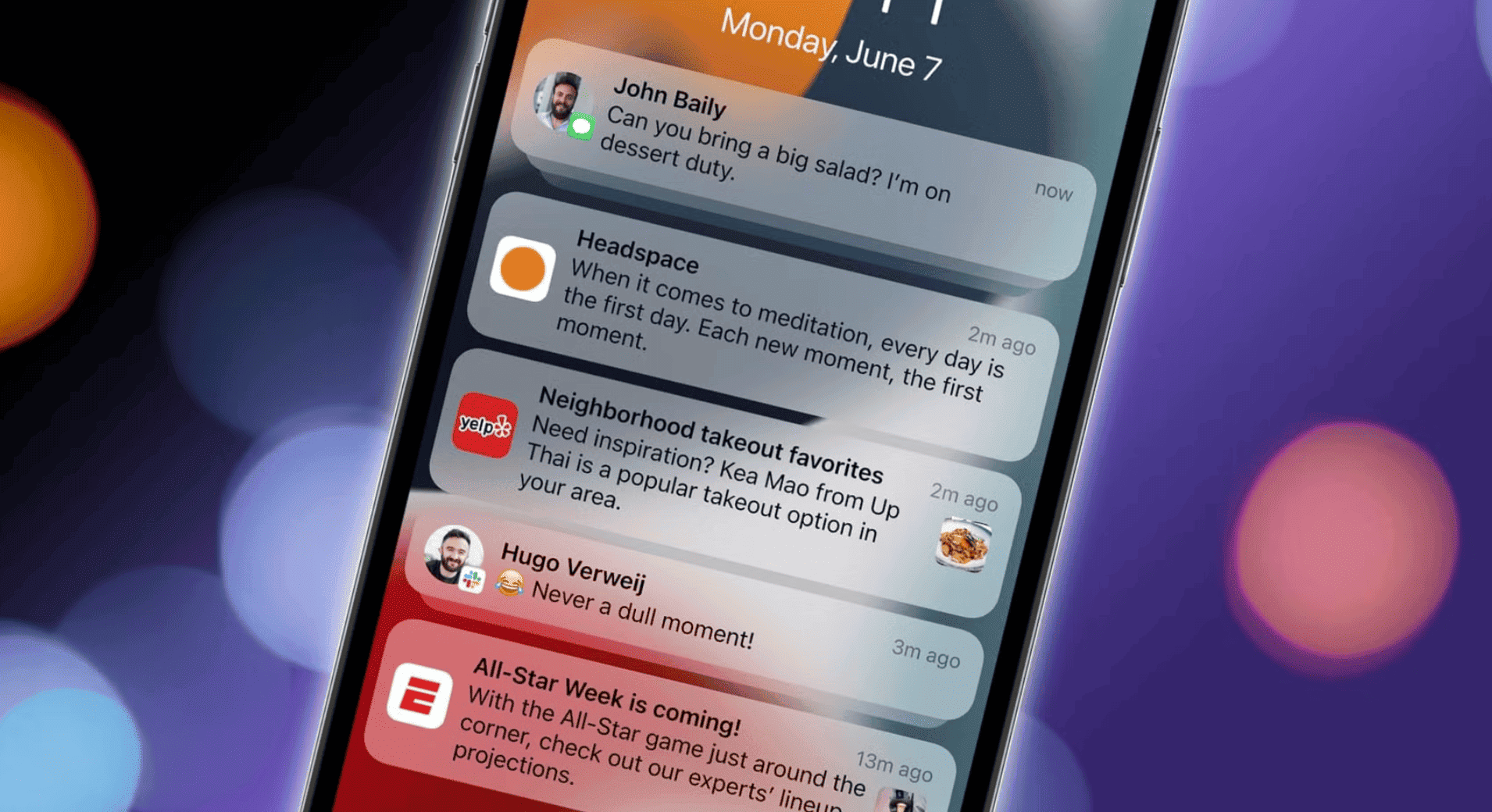If you’re an iPhone user, you’ve probably noticed Apple’s focus on keeping notifications under control. Notification Summaries was introduced in iOS 15 to help declutter your lock screen by bundling non-urgent notifications into scheduled digests. But let’s be honest—sometimes, what’s meant to streamline our lives can add a layer of confusion. Ever missed an important notification because it got “summarized” at the wrong time? Or perhaps you feel like the summaries don’t translate well to your day-to-day needs?
Don’t worry—this blog will guide you through how to turn off Notification Summaries and regain control over your alerts.
What Are Notification Summaries, Exactly?
Notification Summaries collect non-time-sensitive notifications and deliver them in a bundle at a time of your choosing. It’s a thoughtful feature for some, but not everyone finds it useful. For example:
- You may miss timely updates from apps you rely on.
- Important messages might get lost in the mix if they aren’t considered “time-sensitive.”
- The summaries themselves can feel like just another notification to check!
How to Turn Off Notification Summaries
If this feature doesn’t quite fit into your workflow, disabling it is straightforward. Here’s how:
- Open Settings: Locate the Settings app on your iPhone.
- Tap Notifications: Scroll down and tap on the Notifications section.
- Select Scheduled Summary: Under this option, you’ll see all the details about the Notification Summaries you’ve set up.
- Turn Off Scheduled Summary: Toggle off the Scheduled Summary switch.
That’s it! Your notifications will now arrive in real-time, just as they did before summaries were a thing.
Customizing Notifications Instead
If you don’t want to turn off summaries completely, you can fine-tune which apps are included:
- In the Scheduled Summary settings, you’ll see a list of apps.
- Toggle off any apps whose notifications you want delivered immediately.
This approach allows you to balance organization and urgency.
When Does Turning Off Summaries Make Sense?
Here are a few scenarios where disabling this feature might be the right call:
- You work in a field where time-sensitive updates (e.g., from messaging or calendar apps) are crucial.
- You prefer to manage notifications manually as they come in.
- You find summaries more distracting than helpful.
Final Thoughts
Apple’s Notification Summaries are a great idea for some users, but they’re not a one-size-fits-all solution. Whether you’ve found yourself missing key alerts or just want a more traditional notification system, turning off summaries is a quick fix.
By tweaking your notification settings, you can make your iPhone truly work for you—and avoid those moments of “lost in translation” frustration.
How do you handle notifications on your iPhone? Let me know in the comments!
Also Read: