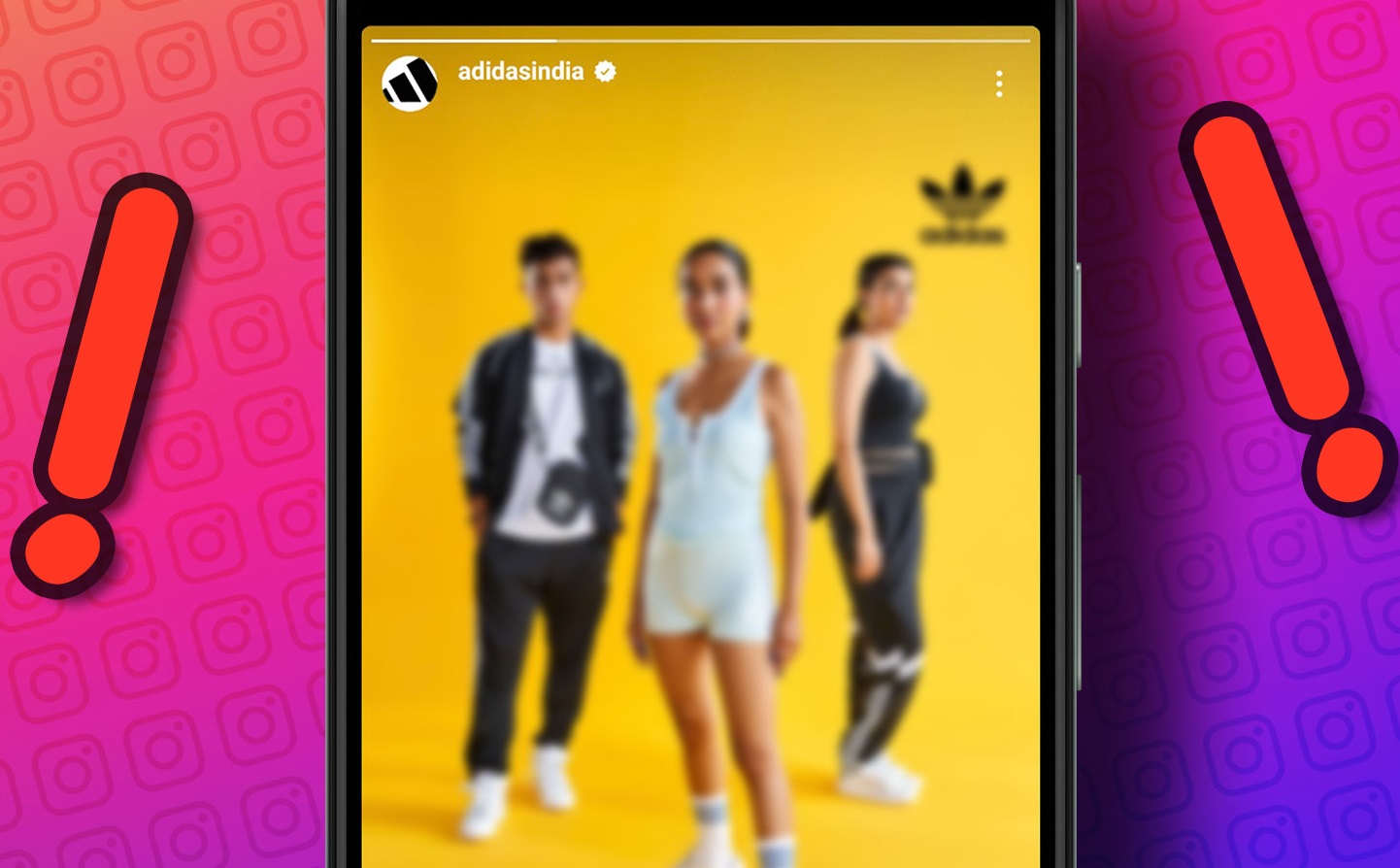Have you ever posted an Instagram Story that looked perfect on your phone, only to see it turn into a blurry mess once uploaded? It’s super frustrating, especially when you want to share something special with your followers. Don’t worry, though—there are some easy fixes! Here’s how you can keep your Instagram Stories sharp and clear.
How to Fix Blurry Instagram Stories?
1. Check Your Internet Connection
A wobbly internet connection can turn your stories into a pixelated disaster. Instagram tries to make sure your story gets uploaded, even if it means dropping the quality a bit when your connection is weak. So, try to:
- Use a stable Wi-Fi connection.
- Avoid uploading stories when your connection is weak or fluctuating.
2. Update Your Instagram App
Using an old version of Instagram can cause all sorts of weird issues, including blurry stories. Updates often come with fixes for bugs and performance boosts. Head over to your app store and make sure you’re running the latest version of Instagram.
3. Adjust Camera Settings
Sometimes, the problem isn’t Instagram, but your camera settings. Here’s what you can do:
- Use Your Phone’s Camera App: Your phone’s built-in camera app might give you better quality photos and videos than Instagram’s camera. You can take your shots there and upload them from your gallery.
- Optimize Camera Quality: Make sure your camera settings are set to the highest quality. Look at the resolution and frame rate options in your phone’s camera settings.
4. Enable High-Quality Uploads
Instagram has an option to upload in high quality, but it might be turned off to save data. Here’s how to turn it on:
- Go to your Instagram profile, tap the three lines in the top right corner.
- Select Settings > Account > Data Usage.
- Switch on High-Quality Uploads.
5. Edit Photos and Videos Before Uploading
Third-party editing apps can give your photos and videos an extra polish before you upload them. Apps like VSCO, Snapseed, and Adobe Lightroom have fantastic tools to make your content stand out.
6. Avoid Over-Compressing Files
Editing tools are great, but be careful not to compress your files too much. Over-compression can lead to a noticeable drop in quality. Aim to keep a good balance between file size and clarity.
7. Clean Your Camera Lens
It might sound basic, but a dirty lens can seriously mess with your photo and video quality. Make a habit of cleaning your camera lens regularly to keep your shots clear.
8. Update Your Device
Running the latest version of your phone’s operating system can help avoid compatibility issues and keep everything running smoothly, including Instagram.
9. Reinstall Instagram
If nothing else works, try uninstalling and then reinstalling Instagram. This can clear out any temporary bugs or glitches that might be causing your stories to blur.
Final Thoughts:
No one likes blurry Instagram Stories. They can make your awesome content look not-so-awesome. But with these tips, you can make sure your stories stay sharp and engaging. Keep your internet connection stable, update your app regularly, and use high-quality settings for the best results.
Have you found a solution that works for fixing blurry Instagram Stories? Share your tips in the comments below!
Also Read: