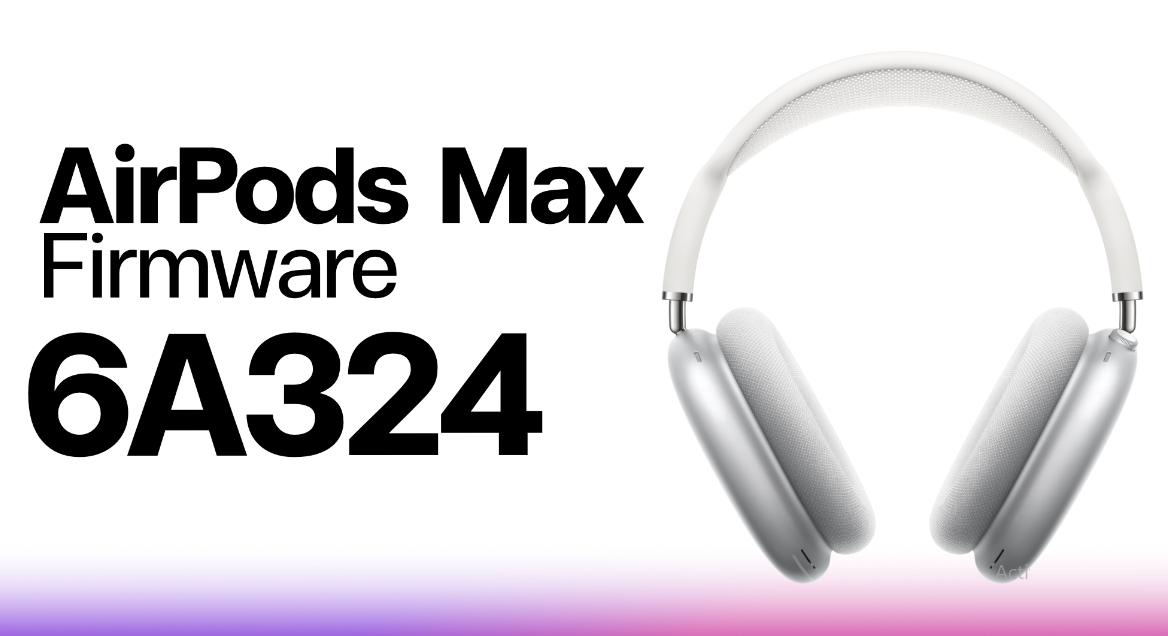In a move that will surely resonate with music enthusiasts and tech aficionados alike, Apple has recently introduced a groundbreaking firmware update 6A324 for the AirPods Max.
Apple has unveiled a new firmware update, version 6A324, for AirPods Max, surpassing the previous 6A300 firmware from September. This enhancement reflects Apple’s commitment to delivering optimal performance and user experience for its premium audio accessory.
While Apple has not disclosed specific features in this firmware refresh, the limited release notes indicate focus on “bug fixes and other improvements” to enhance overall performance.
With a focus on refining user experience, firmware 6A324 introduces a range of undisclosed bug fixes and enhancements. While the detailed changes are shrouded in mystery, Apple enthusiasts can anticipate an optimized audio experience, with potential improvements in connectivity and overall functionality. The seamless update process ensures that, upon powering on the device and connecting it to an iOS device or Mac, users can effortlessly integrate the latest enhancements into their AirPods Max experience.
Apple’s AirPods Max, celebrated as a comprehensively reimagined headset, stands out with intricate designs tailored for user comfort and sound isolation. Precision-crafted from ear pads to headband, the device accommodates various head shapes. The AirPods Max is available in an array of five colors: space gray, pink, green, silver, and sky blue. Personalization options extend to engraving, allowing users to add a distinctive touch to their devices.
The seamless installation process ensures that users will experience the upgraded features effortlessly. To check your AirPods Max firmware version, follow these simple steps:
- Connect your AirPods to your iOS device.
- Open the Settings app.
- Tap General.
- Tap About.
- Tap AirPods.
- Locate the number next to “Firmware Version.”
Should any noteworthy features emerge in the firmware release, we will promptly update this article.